Liebe Community,
Damit eure Erfahrungen auf unserem Space-Engineers-Server so rund wie Möglich laufen, empfehlen wir grundsätzlich allen Spielern das Spiel über den Keen-eigenen Plugin-Loader zu verwenden und einige dort erhältliche Mods und Plugins zu verwenden.Im Folgenden möchte ich euch einmal, möglichst anschaulich natürlich, zeigen, wie ihr das einrichten könnt.
A. SpaceEngineersLauncher herunterladen und installieren
Um den Plugin-Loader zu verwenden benötigen wir zunächst einen neuen Launcher für Space-Engineers. Dieser, von Keen offiziell supportete Launcher beinhaltet den Plugin-Loader und stellt uns diesen zur Verfügung, wenn wir das Spiel über den neuen Launcher starten.I. SpaceEngineersLauncher herunterladen
Auf der Homepage https://github.com/sepluginloader/SpaceEngineersLauncher/releases/ könnt ihr die aktuellste Version des Launchers herunterladen. Dazu klickt ihr einfach bei der Version die das grüne "Latest"-Schild nebenstehen hat, auf die entsprechende .exe Datei.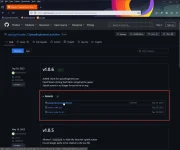
II. SpaceEngineersLauncher installieren
Um den Launcher zu installieren, müssen wir diesen in den "bin64" Ordner unserer Gamefiles legen und das Spiel von nunan über den Launcher Starten.
Hört sich kompliziert an, aber wir kommen der Sache gleich auf den Grund.
- Um eure lokale Installation von Space Engineers ausfindig zu machen, öffnet ihr zunächst Steam. Unter "Bibliothek" -> "Startseite" könnt ihr dann aus den Spielen die ihr bestizt Space Engineers auswählen. Eure Ansicht sollte nun in etwa so aussehen:

- Nun könnt ihr durch einen Klick auf das kleine Zahnrad, die Einstellungen zu Space Engineers öffnen. Dort fahrt ihr dann mit der Maus auf "Verwalten" und klickt anschließend auf "Lokale Dateien durchsuchen".
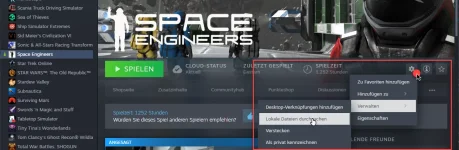
- Nun öffnet sich euer Datei-Browser und zeigt euch die Dateien eures Spiels an. Jetzt müsst ihr nur noch die Datei "SpaceEngineersLauncher.exe" aus eurem Download-Ordner in den "Bin64" Ordner eurer Spiele-Dateien kopieren. Drag-and-Drop funktioniert hier hervorragend.
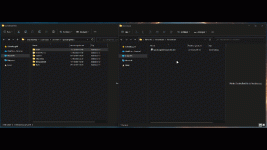
B. Spiel über SpaceEngineersLauncher.exe starten
Um die Plugins laden zu können, müssen wir das Spiel von nunan immer über den Launcher starten, wenn wir mit Plugins spielen wollen. Dazu ein kleiner Trick: Am besten, geht ihr direkt in euren "Bin64" Ordner, sucht die "SPaceEngineersLauncher.exe" raus und fügt sie über einen Klick mit der rechten Maustaste darauf und anschließend "An Start Anheften" zu eurem Windows-Startmenü zu. Alternativ könnt ihr euch natürlich auch eine Verknüpfung auf dem Desktop erstellen, oder jedes mal in den "Bin64" Ordner gehen.
Wenn ihr nun das Spiel startet sieht das erstmal etwas anders aus als für Gewöhnlich. Nachdem ihr im Hauptmenü des Spiels seid, seht ihr auch schon den großen Unterschied:

Auf einmal ist da ein "Plugins"-Knopf. Durch einen Klick auf diesen kommen wir auch schon zu unserem letzten Schritt.
C. Plugins und Mods auswählen und spielen
Wenn ihr im Hauptmenü auf "Plugins" geklickt habt, kommt ihr in folgende Ansicht:

Nicht erschrecken! Bei mir ist da schon einges in den Listen drinn
Hier könnt ihr eure Plugins und Mods verwalten, eure Auswahl durch Klick auf "Plugin hinzufügen" oder "Mod hinzufügen" ergänzen und wenn ihr fertig seid unten mit Klick auf "Apply" Alles bestätigen.
Einige Fragen sich jetzt vielleicht "Hä? Was ist jetzt der Unterschied zwischen Plugin und Mod?"
Im wesentlichen macht das für euch eigentlich keinen Unterschied. Plugins und Mods benutzen unterschiedliche APIs, was ihnen erlaubt unterschiedlich tief in euer Spiel einzugreifen. Ich empfehle einfach in beiden Kategorien zu schnuppern uns vor allem: probiert aus, was euch gefällt. Es gibt ein paar "Standard-Plugins" die gerne verwendet werden, aber ich werde da jetzt keine Tipps o.Ä. geben, das könnt ihr dann auch life im Discord fragen.
So! Damit habt ihr es geschafft! Herzlichen Glückwunsch und viel Spaß damit!
Auf Bald ihr Lieben - wir sehen uns im Deep Space!
PS: Wenn euch das hier geholfen habt, schreibt doch einen kurzen Kommentar, stecken doch zwei Stunden Arbeit drinn

